Register a panel (Android)
-
Tap Login and enter your registered User Name and Password.
If you have not already created an SPC Connect account, you must create one first. See Create an account (web), Create an account (Android), or Create an account (iOS) for more information.
-
Tap Menu
 > Settings > Panels.
> Settings > Panels. -
Tap Add Panel.
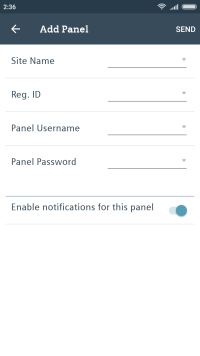
-
Enter a Site Name to identify the panel.
-
In the Reg. ID field, enter the ATS registration ID from the panel, for example, 123S-456T-789Y-SS56 (dashes are optional). A panel engineer can provide this information.
-
Enter a Panel Username and corresponding Panel Password for a user with web access rights on the panel. SPC Connect checks this is a valid user on the panel.
-
Enable/disable notifications for panel events on this panel according to your preferences.
-
Tap Send.
The panel displays in the Panels list.