Create an account (Android)
-
Open the SPC Connect mobile app for Android.
-
Tap Menu
 in the top right of the screen.
in the top right of the screen. -
Tap Account.
-
Tap Register Now.
-
On the Register Now screen, complete the fields.
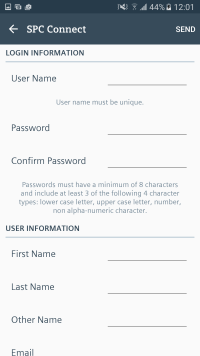
-
Read and accept the terms of service.
-
Tap Send in the top right.
A message indicates the information was sent successfully.
-
Tap OK.
-
Finalise the registration by tapping the confirmation link in an email sent to you from info@spcconnect.com.
-
Log in using your registered username and password.