Create an account (iOS)
-
Open the SPC Connect mobile app for iOS.
-
Tap User
 in the top left of the screen.
in the top left of the screen. -
Tap Register Now in the menu that appears.
-
On the Register Now screen, complete the fields.
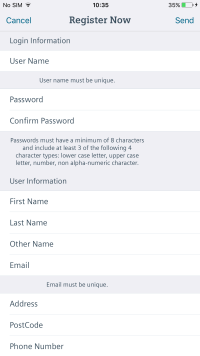
-
Read and accept the terms of service.
-
Tap Send in the top right.
A message indicates the information was sent successfully.
An activation email is sent to the email address provided. If you have multiple email addresses, please take note of which address you enter, and ensure that you have access to that account to activate your SPC Connect account.
-
Tap OK.
-
Finalise the registration by tapping the confirmation link in an email sent to you from info@spcconnect.com.
-
Log in using your registered username and password.