Programming the portable ACE
The SPC keypad can be configured with a proximity card/device reader. Users whose profiles are configured as such may remotely set or unset the system, as well as conduct programming, depending on the level of profile. When a proximity device has been programmed on the keypad, the user has the ability to set or unset the system or enter the user programming by presenting the device within 1 cm of the receiver area on the keypad.
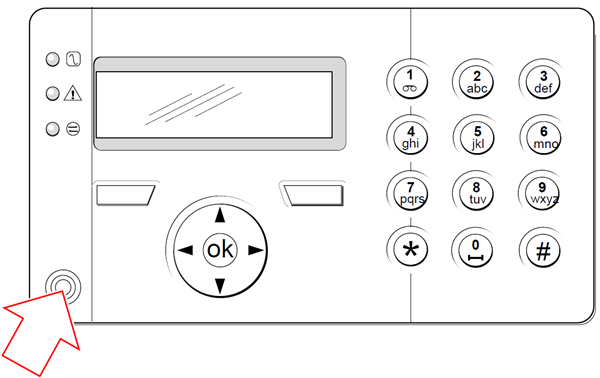
Receiver area on the keypad
To program a portable ACE on the keypad:
-
Enter the Engineer Programming PIN. (Default PIN is 1111. See Engineer PINs.)
-
Scroll to USERS.
-
Press SELECT.
-
Select EDIT and select USER1 from the list.
-
Scroll to PACE and press SELECT.
-
Toggle for ENABLE and DISABLE of the PACE functionality.
The keypad flashes PRESENT PACE on the top line display.
-
Position the PACE fob within 1 cm of the receiver area on the keypad.
The keypad indicates that the device has been registered by displaying PACE CONFIGURED.
To disable a portable ACE on the system:
-
Enter the Engineer Programming PIN. (Default PIN is 1111. See Engineer PINs.)
-
Scroll to USERS.
-
Press SELECT.
-
Select EDIT and select USER1 from the list.
-
Scroll to PACE and press SELECT.
-
Toggle to DISABLED.
The keypad indicates UPDATED.