

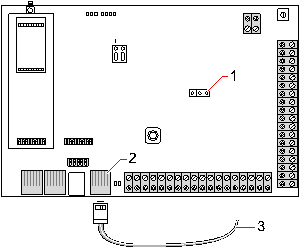
Connect
| Number | Description |
|---|---|
|
1 |
JP9 |
|
2 |
Ethernet port |
|
3 |
To Ethernet port on PC |
| If the SPC Ethernet interface is connected to an existing Local Area Network (LAN), consult the network administrator for that LAN before connecting to the panel. Default IP Address: 192.168.1.100. |
Connect the cable
Connect an Ethernet cable from the Ethernet interface on the PC to the Ethernet port on the controller board
– OR –
If connecting directly from a PC then a cross over-cable must be used. See Network cable connections.
The LEDs to the right of the Ethernet interface indicate a successful data connection (right LED on) and Ethernet data traffic (left LED flashing).
Determine the IP address of the SPC controller